Welcome!
Friday, February 26, 2010
Color-Coded Taxes
Snow day today and the roads are completely clear! Calling for 6-15 inches now! Of course, three of the four girls were up by the time the closing was announced. Today is one of our girls' birthday and she requested oatmeal pancakes for breakfast. So everyone ate pancakes and went back to bed except birthday girl and me. :) More on taxes ...
We've started color-coding our taxes. We choose a color for the year and use that color for all tax files. Instead of seeing a sea of manila file folders when looking for last year's tax info, it's easy to locate all pertinent files because they're all yellow, for example. So pleasant on the eyes! I'll take anything that makes taxes more pleasant. :)
More on taxes:
Taxes - Knowing Which Papers to Keep/TossOrganizing
Tax Receipts
Thursday, February 25, 2010
Turn Friday Afternoon Blahs into Aaaahhhs
Another 6-12 inches? Come quickly, Spring! Now for today's blog ...
Friday afternoon is a time when it's hard to get motivated to do work. Thoughts turn toward the weekend, and you're drained from the work week.
Change gears! Use Friday afternoon to plan your schedule for next week, evaluating your progress on your goals, and tweaking where necessary. Create a to-do list for Monday morning.
Look over what needs to be in place in order to do what you need to do next week. If there are some things you can do today to lay the groundwork for next week, get those out of the way, if possible.
Friday afternoon is also a great time to file, shred and straighten up your office. These things are important, but not worthy of using your more productive time earlier in the week. You may want to address medium- or low-priority emails and phone calls, if you've been able to tackle those that are high-priority during the week.
While beginning or continuing intensive projects may not be the best use of Friday afternoons, it doesn't mean the time needs to be wasted. By changing your mental gears, you're setting yourself up for a great week next week!
More on using time efficiently:
Uni-Tasking vs. Multi-Tasking
Do You Have a Mid-Afternoon Priority Check?
Trivial and Strategic Interruptions
Three Steps to Time Management at the Office
Wednesday, February 24, 2010
Organizing Tax Receipts
Getting your documentation ready for taxes is stressful enough without wading through mounds of receipts! If you are one who just stuffs receipts throughout the year, here's a hint to make life easier next year.
As you're sorting your receipts for this year's taxes, label two sets of file folders - one for this year and one for next year. By sorting this year's receipts into appropriate categories, you'll know which categories you'll most likely need for next year.
Drop next year's file folders into a hanging file. Now, instead of stuffing receipts into one location, take an extra moment to drop them into the appropriate file. Not much work now, but it saves hours of work later.
And if you file your receipts starting with January in the front, adding later receipts in the back, you will already have them in chronological order, too!
Even if you've already started stuffing this year's receipts, take some time and organize them into files. You'll thank yourself next year when tax time rolls around!
More on taxes:
Taxes - Knowing Which Papers to Keep/Toss
Taxes - a little at a time
Can Your Loved Ones Find Your Important Documents?
Tuesday, February 23, 2010
80 Awesome Ideas for All Your Old or Unwanted Books from Online Colleges
It's wonderful to be home again - and it's so quiet! LOL Let's talk about books ...
Once again Online Colleges has provided us with an amazing list of great ideas - this time, uses for old and unwanted books:
"Maybe the semester has passed and you forgot to sell back your text books, or perhaps you just held on to too many books over the years and now you need to figure out what to do with all of them. You don’t want to throw them away, so what is left to do with them all? Here are 80 awesome ideas that will have you realizing that books aren’t just for education.
Around the House
Use your old books around the house in creative ways with these ideas.
- Step aerobics. Don’t buy expensive equipment to do step aerobics at home. Use old books instead. Tape or cover them in fabric to keep them in place.
- Yoga block. Use a book or two as a yoga block.
- Coasters. Use small books as coasters for drinks. If you have a set, such as from a children’s book series, you can have a matching set of coasters for an eye-catching statement.
- Kneeling pad. Put some padding on an old book and tape it or wrap it in fabric to make a kneeling pad you can use while gardening.
- Table legs. Use a stack of old books to replace a missing table leg rather than throwing both the books and the table away.
- Book safe. Cut out the center of old books to hide valuables, such as extra cash or jewelry, in plain sight.
- Headboard. Choose the books with the best covers and make a headboard with them.
- Door stop. Are your doors never staying open? Use a heavy book to keep it in place.
- Step stool. If you have a hard time reaching the top shelves in your kitchen, tape books together to make a handy step stool.
- Make cheese. Homemade cheese, like the type used in Indian food, is easy to make. Use an old book to press the cheese after it has drained.
- In the freezer. Place pages from old books between foods in the freezer to keep them from freezing together.
- Paper towel substitute. Instead of using paper towels for absorbing grease off bacon or fried foods, use pages of a book. They can also be used in the same way to separate baked goods.
- Trivets. If you feel like you never have anyplace to safely put those hot pots and pans, try using an old book as a trivet.
Decorate
There’s no need to spend tons of money to decorate your apartment or house when you can reuse old books.
- Lamp. Use three books to make this fun lamp.
- Picture frame. Using a children’s board book, you can alter it slightly to create a custom-sized double picture frame.
- Wall art. Turn eye-catching covers or brightly-colored pages into wall art to decorate your home.
- Create art. Check out these art projects done with old books to spark your creativity for your own project.
- Make a hymnal angel. If you have an old hymnal lying around, make this stunning hymnal angel.
- Tabletop. If you have an old table that could use a facelift, use the pages of a book to decoupage a table top.
- Word plates. Use old plates and text cut out of old books to decorate in an unusual way.
- Wreath. Make an attractive wreath from an old paperback book.
 School and Office
School and Office
From desks to pen holders to art journals, you’ll find great ways to reuse old books in your office or for school.
- Lap desk. Use an old book that is big enough to rest your laptop or papers on for a great, portable lap desk.
- Paper weight. Don’t let important papers get lost. Put them under an old book to keep them in place.
- Wall book shelf. Make a book shelf on your wall from a few old books.
- Book case. If you need more shelves for your books, make a book case out of hardback books like this one.
- Book ends. Lay stacks of books at either end of your upright books to keep them from sliding over.
- Pen holder. Make a pen holder out of the spine and pages of a phone book or other soft back book.
- Art journal. Gesso over the pages and you have an art journal ready to use.
- Magazine reader. Take the pages out of a book and recycle them, then slip a magazine into the hardback left behind to have a handy way to hold your magazines.
- Desk. If you have tons of books but no desk, then you are in luck. Stack your books and put a piece of wood or an old door on top to make a desk of your own design.
 Reuse the Pages
Reuse the Pages
While hardcore book lovers may have a hard time tearing out the pages of any book, for those less faint of heart, use the pages of your old books in these creative ways.
- Recycle. Recycle them any place that takes old phone books for recycling. If they are hardback, tear out the pages for recycling, then reuse the covers for some of the great ideas here.
- Kindling. Use them as kindling to get your fireplace or camp fire started.
- Mulch. Shred them to make a great mulch for your garden or landscaping.
- Origami. If you are learning how to do this ancient Japanese art, practice with pages from your unwanted books.
- Packing material. If you need to send something through the mail, use the pages for packing material in your box. If your box is too big for the item you are shipping, you might even be able to wedge it between books to keep it from sliding in the box.
- Moving. If you have a move in your future, use the old pages to wrap breakable items for packing and moving.
- Cat litter. Use shredded pages for cat litter that is easy on the paws and the wallet.
- Wrap gifts. If you have small gifts that need wrapping, use a page or two from an old book.
Crafts
Make crafts from unwanted books like the ideas here.
- Make an envelope. You will want to have one side blank so you can address the envelope, but you can use pages for making envelopes for personalized notes or cards.
- Flowers. Make paper flowers from the pages to create a sweet gift for the book lover in your life.
- Basket. Instead of magazine pages, use book pages to weave a paper basket.
- Gift tags. Make unique gift tags from comic books or even the regular pages of any book.
- Stationary. Use pages of a book as the recycled paper needed here to create your own stationary.
- Gift bag. Instead of using expensive gift bags, make your own from book pages when it comes time for gift giving.
For Kids
Teach kids the importance of reusing when you utilize these awesome suggestions.
- Booster seat. If you know a toddler who can’t quite reach the dinner table, use big books as a booster seat. If you need to use more than one, tie them together to ensure they don’t slide off or cover the stack in old fabric.
- Leaf press. Have kids put leaves inside or under old books for pressed leaf art projects. This also works with flowers.
- Paper mache. Let the kids use pages from old books for paper mache projects.
- Confetti. Shred the pages of a book to make confetti for cascarones.
- Easter basket. Use shredded pages for lining Easter baskets instead of using plastic "grass."
- Paperback apple. Help your kids create a cute paperback apple that would make a great decoration for the house or unique teacher’s gift.
- Clock. You and your child can make a unique clock from an old children’s book for your child’s room.
- Reuse text books. Teachers and homeschool parents can use these great ideas for reusing old text books in resourceful and educational ways.
- Paper clay. Use book pages as the recycled paper in this recipe for making paper clay.
- Supply box. Cut out the middle of an old book and make an awesome box for the kids to keep their art or school supplies in.
Clothing and Accessories
Find out how to reuse books as clothing and accessories that will definitely turn a few heads.
- Paper dress. If you are feeling really creative, read about paper dresses and try your hand at making one.
- Brooch. Make a one-of-a-kind brooch from pages of a book and paper mache.
- Earrings. Fold a book page into an origami earring that will truly be eye-catching.
- Bracelet. Use your book pages and glue you make yourself to create a bracelet.
- Jewelry box. After you’ve made your jewelry from an old book, why not use another book to make a jewelry box to keep it in.
- Party hat. Make your own party hat from pages in a book. This works best if you have an old coffee table book with larger pages.
- Handbag. Use an old book with a cover you really like to create a fun handbag like this or this.
- iPod case. Make an iPod case from an old book.
Phone Books
It seems hardly anyone wants those phone books, even if they are current, but these keep showing up on doorsteps everywhere. Here are some great ways to put them to good use.
- Clean paint tools. Use the pages from a phone book to clean the paint off your brushes and other painting tools.
- Clean your windows. Tear out the pages and use them along with a mixture of vinegar, dish soap, and water to have a great window and glass cleaner.
- Gift bows. Cut strips of phone book pages to create fun bows to put on gifts.
- Wallet. Using the pages of a phone book and some tape, you can make a wallet in a matter of minutes.
- Flip book. Draw on the corners of a phone book to make a flip book.
- Coffee table. Check out this creative way to make a phone book coffee table.
- Cutting mat. Use a phone book as a cutting mat that will not harm your cutting blade.
- Toilet paper. It may not be as soft as what you buy in the store, but this toilet paper alternative sure won’t cost much.
- No phone books. Register to be taken off the list for phone book distribution and make sure they never make it in to your house or sign a petition to stop widespread distribution altogether.
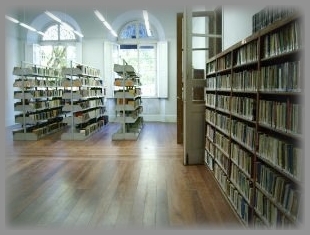 Getting Rid of Them
Getting Rid of Them
Find lots of creative ways to get rid of your old books without just throwing them away.
- Book swap. Have a book swap in your neighborhood to find new ones and get rid of old ones.
- Library. Donate your books to the local library when you are finished with them.
- Sell on the Internet. It’s easy to sell your books on the Internet, and it might even bring in a little extra cash.
- BookCrossing. Give your books away through a fun project like BookCrossing.
- Leave them at a coffee shop. Put a little "free" sign next to a stack of books and leave them at your local coffee shop.
- Hospital. Give your old books to hospitals. They will give them out to patients.
- Trade. Many used book stores will let you trade your old books for different books or for CDs or video games.
- Freecycle. Give them away through Freecycle.
- Gifts. Give them as gifts to the readers in your life–especially if you have old hardbacks that book collectors might appreciate."
Aren't these amazing ideas?
More on books:
Decluttering Your Books with BookMooch
Monday, February 22, 2010
What is #1 on Your Agenda Each Day?
We've had a lovely visit with our daughter - heading back home today. We got to meet her friends, cook together, play games, talk - so nice to be together! On to our blog:
Read your emails? Read your texts? Listen to messages? Look at the mail? Nope.
Your first priority each day should be to look at your calendar, which should include your prioritized to-do list.
It is so easy (and tempting) to take a look at what has come into your inbox first thing in the morning. By doing so, however, you may become distracted by interesting or even important information, which will likely keep you from attacking your top priority for the day.
By tackling your top priority first thing in the morning, you'll be accomplishing the most important and most urgent item on your to-do list. When you need to take a break (usually after 45 minutes of concentrated work), look over your inboxes (mail, email, texts, etc.). But don't let them distract you from your work when you need to return to it.
Schedule times during your day to deal with your email and phone calls - but not at the beginning of the day (unless it is your highest priority!). Turn off the alerts that notify you of new emails to reduce further distractions. Notify your clients, co-workers and others of the times when you will return email, phone calls, etc.
By keeping your calendar in front of you, it will act as a filter when potential interruptions present themselves. If you are aware of your calendar and your to-do list, you may be able to request that the interruption take place at a more appropriate time during the day. For example, if someone needs to talk to you, ask if it might be discussed at a time when you anticipate you'll need a break anyway. Deliberate carefully before interrupting your work when you're on a roll.
I have a list of three or four things I do first every morning - my top priorities. That way, I don't find myself wandering through the day, but concentrating on those things which matter most.
More on Efficiency:
Three Steps to Time Management at the Office
Trivial and Strategic Interruptions
Creating Routines and Systems
Friday, February 19, 2010
Bugs in the Pantry?
Get to spend some time with one of our daughters this weekend! Woohoo! Now, on to the exciting topic of bugs:
Are you finding bugs in your pantry? Here are a few suggestions I gleaned from a chat with fellow organizers:
1. [I] have a client where we recently discovered bugs in some old, opened breakfast cereals in her pantry (guessing they are those grain moths). We threw everything opened out, and completely vacuumed and cleaned the entire pantry. We're now looking for a non-toxic 'trap' to keep the problem under control and from recurring. Can anyone recommend a safe product to use? In a web search, I found 'The Pantry Pest Trap' by Safer Brand, but thought I'd ask this fine group for their expert recommendations before purchasing anything.
2. You did good to toss everything, vacuum, etc. Yes..."The Pantry Pest Trap" is the most effective and efficient. As a former Master Gardener, these are what are recommended for pest control, and I use them as a regular control item in my own pantry. They are remarkably effective, cheap, and are 'pheromone' traps that attract the males inside the little brown triangle-like cardboard container making it safe and away from other foods. Replace entire trap every week or so - depending on amount of infestation....every 6 months if used as deterrent. And, there is NO odor or danger to other pantry foods!
Although initially 'disgusting' to think about, these pests (Indian meal moths), can do a lot of damage to the grain industry, and are in fact how these pests arrive in our cupboards! I won't go into more details here, but consider them a type of 'natural result' of today's pantry grains and tell your client not to take it too personally.
There are other herbal-type remedies, but I found that they are not always very effective, needed constant babysitting, replacement maintenance, and frankly...who's got the time? Just go for it the right way the first time! Good luck!
3. -Wipe down the surfaces with vinegar. Test an inconspicuous spot first, just to be sure it doesn't ruin the finish on the surface. While wet, the vinegar will smell, but it becomes odorless once dry. If your client is sensitive to the smell, air out the room as you work.
-Most pests don't like strong-smelling herbs. Spearmint, peppermint, and bay leaves are usually offensive to them. Scatter some leaves on the shelves.
-Store food in glass, not plastic. Plastic tubs often have lids that don't seal fully, or leak food aromas that entice insects and rodents. Bonus -- food will stay fresher longer because glass is impermeable.
4. I've lived in the country for over a decade. Critters outnumber people by a considerable margin here, but other than the occasional fruit fly hovering near a banana I don't have any unwanted visitors in the kitchen. We store everything in glass canning jars, and never have to bother with pest repellent. Simply make the food supply inaccessible and the critters will shop elsewhere.
5. About 3 years ago I started microwaving grains upon bringing them home and I’ve not seen a single grain beetle since. I put a whole 5 lb bag of flour in the microwave about 3 min at 50% power. It destroys the critters & eggs without affecting the quality of the flour. I then store in air-tight containers in the pantry (Lock & Locks are my all-time favorite) or keep in the fridge or freezer to prevent re-infestation.
Valuable information, isn't it?!
More on kitchens/pantries:
Three Steps to Organizing Your Kitchen
Organizing the Pantry
Decluttering in 5 - Check out the Shelf Life of Your Spices
Thursday, February 18, 2010
Uni-Tasking vs. Multi-Tasking
Looking forward to a few days off starting tomorrow! Aaaaaahhhhhh! Now on to our blog:
Multi-tasking was the darling of time management experts in days gone by. Now that we've had time to study multi-tasking, research has shown that it may not be as efficient as we thought.
Studies have shown that when we jump from task to task, it takes time to regain focus. Trying to do two tasks at once, with at least one requiring concentration, reduces the quality of work.
For tasks that require concentration, uni-tasking is best. Taking a break every 45 minutes or so refreshes your brain. A quiet place to work without interruptions or distractions increases productivity and efficiency.
There are definitely times and places for multi-tasking, though. These occur when tasks at hand are low-risk - what I like to call mindless activities. They can be interrupted and don't require great concentration.
At the office, shredding, filing, straightening your desk, deleting emails, etc., might be done while on hold or during casual phone conversations. At home, many household chores can be done while on the phone, watching TV, etc.
A key question to ask is whether interruptions will cause you to lose your focus and/or productivity. An interruption while dusting is not a problem, but an interruption while writing a proposal or working on a project can derail your train of thought.
Knowing when to uni-task and when to multi-task is an essential time management skill!
More on time management:
1-2-3 ... Get Organized series on Time Management
Trivial and Strategic Interruptions
Functioning at Peak Performance by Planning Quiet Moments
Increasing Efficiency
Wednesday, February 17, 2010
Getting Your Affairs in Order
We celebrated our new girl's birthday yesterday. I think she was a bit uncomfortable as she is not used to all the hoopla. She was embarrassed to be the center of attention, but I think she was touched by the effort and kindness shown to her by all, even though she has only been with us for a week.
Ok, let's change gears drastically and talk about getting your affairs in order before you become ill or die:
This is an unpleasant subject, but part of being organized is providing your loved ones with accessibility to important information should you become ill or die. You don't want them to be scrambling around trying to find information they need in order to care for you.
Information needed:
- a list of important documents and where they are located (see below)
- a list of your internet accounts and passwords (email, Facebook, website, banking, etc.)
- a list of people to contact in case of death.
What documents are important? Here's a list:
- Health Insurance Policies
- Primary Health Insurance
- Supplemental Medical Insurance
- Medicare Card
- Long-term Care Insurance
- Disability Insurance
- Life Insurance (Agent, Beneficiaries)
- Funeral Insurance Policy
- Financial Accounts and Valuables
- Safety Deposit Box and Keys
- Checking and Savings Accounts
- Brokerage Accounts
- Stocks and Bonds
- Jewelry/Coins
- Appraisals and Inventory Lists
- Retirement and Benefit Plans
- 401k Plans
- Profit Sharing/Pension Plans
- IRA Accounts
- Military Benefits/Records
- Social Security Records
- Debt
- Credit Cards
- Outstanding Bills/Loans
- Taxes
- Annual Income Tax Records
- Property Tax Records
Once you have created the above lists, you'll need to inform your loved ones of the whereabouts of your lists. Better yet, copy and send them to your loved ones. If some of your documents or valuables are in a safe deposit box or safe, make sure to include the location of the keys or combination. If you are responsible for the care of a relative, make sure you know where his/her information is.
I know this is not a favorite topic, but it will give you and your loved ones peace of mind in the meantime and the ability to care for you in a timely manner if necessary.
More on preparedness:
National Preparedness Month - Choosing Emergency Contacts
National Preparedness Month - Emergency Kit #7 - Medications and Medical Supplies
National Preparedness Month - Emergency Kit #2: Landline Phone
Tuesday, February 16, 2010
Is Clutter Putting a Strain on Your Relationships?
Hope you had a nice weekend! Our girls were out of school yesterday for President's Day. Today will be the first day our new girl will be riding the bus to her school - yay! So we now have four girls going to three schools. Crazy, huh? Now on to our blog for today ...
I came across the following article by Kijiji (an ebay-type business), about how clutter can strain relationships. Thought you might enjoy it!
Whether it's a pair of designer shoes or a set of golf clubs, unused items can clutter up a home quickly – and can lead to a battle of the sexes. The survey found that 40% of women and 31% of men choose to hoard unused items. Regardless of whether you're fighting over valuable closet space or the money wasted on items that simply sit around, both men and women complain that their partner's unused items clutter up the home. In fact, 27% of men and 17% of women admit that their significant other's unused items cause some of the greatest conflicts in their relationship.
Making Some Sense
In light of these findings, below are a few tips to help couples put away their household differences. Despite your partner's reasoning for keeping an item, there's always a solution available. Below are a few tips to help you successfully negotiate the most common excuses:
- "I might use this again."
Nearly half of Americans, 46% of men and 49% of women, convince themselves that they will use an item again someday, despite the odds that it's probably not true. If your partner insists that the item in question is usable, negotiate a time frame for him or her to do so. For example, if they don't ride the bicycle in the garage by next summer, then it's time to sell it.
- "These remind me of..."
We all know people who become emotionally attached to their belongings, and with 14% of men and 18% of women admitting to keeping unused items simply for sentimental reasons, it's no wonder their living spaces are cluttered! Whether it's an afghan that your great aunt knitted or a college T-shirt reminding you of your glory days, there are certain things that are simply difficult to part with. Allow yourself to keep a few special items, as long as you have the space for them. Then, set aside some time during a weekend to go through the other items that you don't plan to keep and take photos of them. Once they're sorted and you have a reminder photo of each, consider selling them online to clear out space while making some extra money in the process.
- "I have no time to clean."
Instead of trying to tackle your entire house at once, commit to decluttering one area or room at a time. By working on your closet one day and your garage the following weekend, you'll get the job done without tiring yourself out, and it'll be easier to accomplish your goals once they're not so overwhelming. Items that you simply aren't using should be sorted into "trash" and "sell" piles. You'll be surprised at how much extra money you have sitting around the house in the form of unused old toys, appliances and sporting goods!
Converting to Cents
Not only can decluttering together help your relationship by alleviating stress, but it can also help you to make extra money in the process by reselling the items you no longer use. Whether it's a kitchen appliance, a handbag or a set of golf clubs, these are all items that can easily be sold online."
More on decluttering:
Three Steps to Decluttering
Declutter Sentimental Clothing - Turn Them into a Quilt
10 Types of Emotional Clutter
Your Priorities, Passions, and Gifts Create Context for Your Clutter
Monday, February 15, 2010
Don't Sabotage Yourself with the "Evening Drift"
After a long day, it's easy to drift through your evening. Doing so, however, may end up sabotaging yourself later.
It's important to rest, refuel, and spend time with those you love. It's also important to be pro-active in using your evening well. By doing so, you'll be able to anticipate what needs to happen tomorrow, and you'll feel less overwhelmed at the end of the week.
Each week when you plan the next week's schedule, plan your evenings as well:
- Establish an evening routine consisting of several tasks that keep life on track. Some examples might include family time, bath times for kids, homework time, 15-minute clean up for the entire family, loading/running the dishwasher, thinking through tomorrow's dinner, some personal time, a set bedtime, etc.
- Schedule household chores (load of laundry, cleaning task, paying bills, etc.) that can be done throughout the week. Doing a load of laundry or two during evening activities eliminates dedicating large chunks of time to it over the weekend.
- You'll also want to think through what is necessary for everyone to get out the door in the morning: lunches, backpack/briefcase/diaper bag/purse loaded, athletic uniforms/gear, band instruments, school forms, choose clothes for tomorrow, etc.
- Multi-task in low-risk areas: Fold laundry while overseeing homework. Dust while watching a TV show. Vacuum during commercials. Clean counters while on the phone.
If by using your evening time well, you can squeeze in some tasks you normally do on the weekends, you'll avoid having a huge weekend to-do list! Encourage the rest of the family, if applicable, to do the same.
More help:
Getting Organized for School - Charts
10 Ways to Double Your Time
The Real Problems Behind Kids' Excuses To Get Out of Chores
The "Do It Now" Mindset
Decluttering in 5 - 20 Decluttering Tasks You Can Do In Five Minutes or Less
How to Buy Some Extra Time
Getting Organized for School - Creating a Backpack List
Getting Organized for School - Family Calendar
Friday, February 12, 2010
Don't Make the #1 Organizing Mistake
I'm organizing closets with a client today. During our last organizing appointment, she asked if she should go out and buy some organizing containers for her closet shelves.
No! Never! (I didn't say it quite like that!)
My philosophy is to organize first and buy organizing containers if needed. Many times we can repurpose items we already have when we want to containerize. My client has massive quantities of baskets in which she is losing interest. We might be able to repurpose some of those to house like items on her closet shelves.
Repurposing is a great way to use sentimental pieces you want to keep but don't use all the time. Your attic might be an organizing treasure trove! Even if the items don't match your current decorating scheme, you can use them in closets and drawers where they are not seen. You still have the comfort of having those things you love around you without interfering with your decor.
All that said, there is nothing wrong with going out and purchasing organizing containers. Some are so cute! I personally like to have matching or color-coordinated containers. But they can be pricey. You can make your own matching containers by covering boxes with wrapping paper. If you're on a tight budget, check out your local dollar store - they have a plethora of containers.
Your areas don't have to look like they were featured in a magazine in order to be organized! What matters is that it works for you.
More on closets:
Closet Mapping
Thinking Through Your Closets
Get Organized Month - Declutter Your Linen Closet
Thursday, February 11, 2010
Cutting Costs on College Textbooks
Student Investment Expert Monte Malhotra over at Campus Calm offers the following advice on saving money on college textbooks:
"Textbooks can be one of the largest expenditures that students face while in college. Unfortunately, many cannot afford the high cost of textbooks in bookstores, and thus, do without. There are low-cost, affordable alternatives so that no student has to go without textbooks.
Websites like Amazon.com allow third-party merchants to sell textbooks on their site, and offer new and used books as low as 1/3 to 1/2 off. Moreover, Amazon.com offers the International Edition of textbooks, which are the same version of American hardcover books except in paperback. Buying the International Edition of books can offer discounts as low as another 50% off from the hardcover American versions.
If you don’t want to buy textbooks, new websites like Chegg.com (there are many other competitors – just perform a simple Google search) will allow you to rent a textbook for a quarter or semester for roughly 1/3 of what it costs to buy a textbook.
If none of those options appeal to you, try sharing textbooks with friends. While in college, my friends and I would often buy textbooks together, use them when needed, and then re-sell them at the end of the quarter.
If you want to cut your costs on textbooks, try one of the above solutions."
Three Steps to Time Management for the College Student
Wednesday, February 10, 2010
Do You Have a Mid-Afternoon Priority Check?
We were all prepared for a snow day today, but we got a wimpy three inches. It takes a lot more than that to call off school here in Northeast Ohio! So I guess life will be normal today - normal, what's that? LOL
Enjoy today's blog:
Instead of waiting until the end of the day to assess your priorities for the next day, consider doing a mid-afternoon priority check. At 2 or 3 o'clock, look to see what is remaining on your to do list for the remainder of the afternoon. Look at your schedule for tomorrow and the week ahead so you can plan your priorities accordingly.
The advantages:
- you'll have a clear picture of what needs to be done by the end of the day and can adjust your focus if necessary
- you'll have renewed motivation to ramp up your productivity so as to avoid working late
- you'll be less likely to discover last-minute tasks just as you were ready to end your work day
- by keeping the big picture in mind, you'll avoid getting bogged down on lower priority tasks.
A mid-afternoon reality check enables you to be able to maintain your focus and your productivity!
More on priorities:
Three Steps to Time Management
Organizing Your To-Do List
How to Buy Some Extra Time
Staying Organized in a Changing World
Tuesday, February 9, 2010
Five Tips on How Writers Can Organize Their Constant Stream of Information
Our cupboards are all stocked and ready for another snow storm starting today and going through tomorrow - 6-10 inches this time. On to our blog for today:
Many writers are possibility thinkers -- imagining all the different topics about which they could write. As they read news articles, books, blogs, or magazines, ideas spring to their minds as to how they might turn this information into a blog, an essay, an article, a book.
If this describes you, you may be overwhelmed with the stream of information you want to keep handy for such possibilities. Do you cut out articles, save magazines, have post-a-notes marking your books, or have other similar resource-keeping habits?
What to do with this plethora of information?
1. Determine broad categories that describe your writing interests: travel, fiction, self-help, your areas of expertise, etc.
2. Designate different areas of your file cabinet, book shelf, or computer for these categories. Information you use most often should be closest to you when you are sitting at your desk -- within arm's reach, if possible. Data you use less often should be farther away from you.
3. Set aside time each day or each week to file your new information.
- When you find a magazine article you want to keep, don't keep the whole magazine. Cut out the article and file it or put it in a page protector in a notebook designated for that topic. When you save an entire magazine, it takes up room and it takes up time having to turn to or find the article again.
- If new information you want to keep is readily available online (newspaper or magazine articles, for example), copy and paste them onto a blank document and save them onto your computer to reduce the paper accumulation. Create folders on your computer that correlate to the broad categories you chose in #1.
- If you gain information through emails, you can file emails directly onto your email account. One of the options when you read an email is to move that email into a folder. If you click "move," you will have the option to create a new folder. Click "new folder" and choose a title relating to that subject. Any email you receive that relates to that subject can now be saved under that folder title.
On my computer, when I click "new folder" there is a window that opens near the tool bar that asks if I want to temporarily allow that window to open. When I click that I do, I go back to the new folder and click it and another window pops up for me to name the title of that folder.
- If you are backlogged with information already, set aside 15 minutes a day to organize your existing information and file new information. Suffering through 15 minutes of filing is definitely doable! If after 15 minutes, you're still energized, do another 15 minutes. Or if you are really motivated to get this task done, set aside 15 minutes three times a day. If 15 minutes is all you can bear, congratulate yourself, stop, and do it again tomorrow.
4. As you are reorganizing your files, delete or toss any that no longer interest you.
5. As you sort and file, make a one-page list of your broad categories, the subcategories under each one, and where you can find them. If you keep this list on your computer, you can change or add topics without it becoming messy.
By taking the time to organize your information, you will be able to find what you need when you have an urge to write!
More on organizing incoming information:
A very simple filing system for email and paper
Managing Paper
Creating an Incoming Paper Hub
Monday, February 8, 2010
Writers: Five Simple Ways to Manage and Organize Your Writing Time
We had an interesting weekend - had a visit from a potential foster daughter and a visit from Mother Nature. Fifteen inches of snow! Both were delightful.
Today and tomorrow I'm writing about how writers can organize themselves. If you're not a writer, pass it along to someone you know who is. On to today's blog:
Writing is creative -- a right brain activity. Organization and management are left brain activities. Is it any wonder that writers may feel bipolar -- knowing they should be somewhat organized, yet needing to listen to their creative bent? How do you accomplish your goals while following your inspirational urges?
I think the answer is to have a loose organizational structure that provides you with some guidance, all the while paying attention to what is motivating you at the moment. You don't want to ignore times when you are energized to work on a particular project.
Here are some tips to help you structure your time and still retain your creativity:
1. Know your passions and gifts. Where do you shine? About which topics do you love to write? What style of writing is your favorite? What type of publication do you prefer?
2. Based on your passions and gifts, determine your priorities. In which areas will you concentrate? Where do you want to spend the majority of your time? If you have several areas of interest, prioritize them in terms of preferred topics, preferred writing style(s), on which you want to spend more time, etc.
3. List those projects on which you are currently working or on which you want to work. How do they match up with your passions, gifts, and priorities? For example, if you are working on something that doesn't fit with your passions, gifts, and priorities, why are you doing it? Is it something you are contracted to do or can you decide to forgo this project? Prioritize your current projects in light of your priorities.
4. Create some tangible goals. How many hours will you spend daily on each project? Do you have a goal of a certain number of words each day on each project? How many articles/books, pages, do you want to write in a certain length of time? Is there research you need to do? Do you have deadlines? Do you need to set some deadlines?
5. Create a daily routine: what you will do first, second, third, etc. and how much time you will spend on each.
Remember, if you are hitting a mental block on one priority, take a break and do something totally different to refresh your mind, whether it is another priority or something unrelated to writing.
If you are eager to work on a particular project, listen to your urges. Determine whether working on this project will derail your priorities. If possible, act on your creative juices -- your writing will flow if you are burning to work on the project. By acknowledging your creative motivation and knocking out this project, you will be energized to return to your higher priorities.
More on time management:
How to Buy Some Extra Time
6 Ways to Reduce Stress by Getting Organized
Organizing Your To-Do List
Friday, February 5, 2010
Tools to Track Your Computer Time
Need to track your billable hours or want to be more accountable for how you spend your computer time? Alina Dizik reviews software options in her article "Services to Help Us Stop Dawdling Online," which appeared in the Wall Street Journal on 1/28/2010, p. D2:
"Even after spending hours behind a computer screen, we're often surprised by how little we get done during a workday.
Indeed, frittering time away is epidemic in the office: A 2007 survey of 2,000 workers from Salary.com Inc., a Web site that provides compensation data, found that Americans waste about 20% of their time at work; with 34.7% of those surveyed saying surfing the Internet is the biggest distraction.
An emerging crop of software now aims to make individuals more conscious of how they spend their screen time. Previously meant for free-lancers looking to keep track of billable hours, software developers are realizing that time-management applications are useful for anyone who wants to track which Web sites they visit and how much of their day is spent on certain work tasks or computer applications.
Some services record and categorize users' computer activities—often allowing workers to classify chunks of time as either productive or unproductive. Other services operate by having users set goals for how much they'll get done in a set period of time.
While it is easy to see how hours spent on YouTube or Facebook can crush your productivity, time-management experts say one of the biggest culprits is the constant transitioning from one computer-based task to another.
"Multi-tasking is a complete myth," says Peter Bregman, a time-management expert and chief executive of Bregman Partners Inc., a management-consulting company. "We lose time in the switch from one task to another," since it takes time for the brain to adjust to each project.
Tony Wright co-founder of Seattle-based RescueTime Inc., a time-tracking software company, agrees. In an October data audit, Mr. Wright found that RescueTime users switch to an instant message window 71 times per day, which means every 5.2 minutes or 11.5 times per hour. Users to the site visit an average of 57 Web sites or applications per day, he says.
To track our productivity, we tested four online services for a week each: RescueTime, Slife, Klok and ManicTime. Each site provided an eye-opening look at our workday without too much of a hassle. We also found that just knowing our activities were being watched made us a bit less likely to dawdle on non-work-related sites. But the services themselves required some upkeep—which, ironically, took time away from our work.
After signing up for a free two-week trial of RescueTime Pro (usually $5.30 per month), the software downloaded quickly and showed up on our task bar. The site recorded our activities accurately, assigned them to categories and put them into graphs. Some of the findings were surprising: When looking at the day's graph on a random Friday, for example, we realized we spent about 10 minutes of every hour reading the news.
But we thought some of the category titles—such as "Business"—were a bit vague. "We're still chipping away to distill this stuff into something actionable," says RescueTime's Mr. Wright. We liked the feature that let us designate individual sites and applications as productive or unproductive. Additionally, each time our computer was idle and we returned to our desk we were prompted to say whether our task away from the computer was work related, like a phone call, or something that shouldn't be recorded, like a trip to the fridge for a snack.
Klok doesn't automatically track what you do on the computer (so no Internet connection is required). Instead, it asks users to set tasks for themselves throughout the day to help manage projects. Then users note when they start and stop each project, making it easy to compare your goals to reality. One morning, for example, we saw that a writing assignment took 3½-hours instead of the two we thought it should. We also realized we did far fewer tasks than anticipated each day.
Overall, the service helped us get more tasks done because setting goals required us to think through how we would build our days' work. Tasks can be broken up into subcategories, making larger projects seem more manageable. But it was a bit of a pain to remember to notify the service every time we stopped and started a task. And even when we did make sure to mark our stop time, the service sometimes didn't register it, making our data inaccurate. Rob McKeown, co-founder of Mcgraphix Inc., which developed Klok, says this issue will be resolved in the next version.
Next up was Slife. The service costs $5 per month, but a 30-day trial is free. To sign up for the trial, however, we had to provide a credit-card number. (A redesign will soon enable users to log on without one, says Edison Thomaz founder of Atlanta-based Slife Labs LLC.) After a quick download, we could see an icon on our task bar. Clicking on the icon took us to various time-management graphs, which were easy to read. The software lets users customize their own categories, such as news or research. You can also add labels to specify your activity even further, such as detailing what kind of research is being done.
During one particularly unproductive day, the service showed us that we spent 22 minutes on Twitter, 40 minutes on Facebook and almost three hours on email. There was also a "private" mode that turned the tracking function off, allowing us to browse frivolous stuff guilt-free.
One big headache was that we were often randomly bounced off the Slife service, causing it to miss some of our activities and requiring us to repeatedly log in. (Mr. Thomaz says Slife is working on fixing the problem.)
ManicTime, a desktop program that only runs on Windows systems, was next. Our computer usage was tracked with line and bar graphs; we could color code activities and tags to better understand how we spent our time. That made it clear that email was our biggest time waster. (Though the service doesn't distinguish between work and non-work related emails.)
One nice feature: The service spit out a summary showing what percentage of our total time was spent with each application (like a Microsoft Word document) or Web site. The graphs also showed when our computer was idle, which helped us see how many little breaks we tend to take throughout the day.
All in all, the services really helped us get a handle on how we spend our work time. And having a written account of where our minutes went pushed us to modify our work habits—and get more done. The guilt element was motivating, too: Just knowing that the length of our Facebook session was going to be recorded made us think twice about lingering.
More on time management:
Trivial and Strategic Interruptions
Increasing Your Effectiveness at Work
Three Steps to Time Management at the Office
Thursday, February 4, 2010
Decluttering Newspapers and Magazines
Are you being inundated with printed material? Here are a few hints to keep it under control:
When you find an article you want to save, cut or rip it out of the newspaper or magazine you're reading. I read my magazines while waiting - the doctor's office, picking up the girls from school, etc. If I find something I want to keep, I just rip out the page. I also circle what I'm interested in, so I don't have to reread the page and I can easily identify where I want to keep it.
If it's a recipe, I put it with other recipes I want to try. If you like to collect decorating ideas, for example, it can be put in a page protector in a binder with other decorating ideas. Or dropped into a hanging file.
The end result? A few pages kept and stored, and the rest of the magazine recycled and out of my house! I traumatized one of my foster daughters one day as I was doing this. She thought I was ripping up the doctor's office's magazines. LOL
If you find yourself not able to read the materials you're receiving, start observing which ones you read and which ones are neglected. Unsubscribe or let your subscription lapse on those you're not reading.
Another idea is to give yourself a day to read your newspaper, and then dispose of it whether you have read it or not. Give yourself a month to read your monthly magazine, and then dispose of it whether you have read it or not. In other words, read your newspaper or magazine before the next one comes.
I love reading the newspaper, but found that I was recycling newspapers regularly without reading them. As much as I hated it, I couldn't really see paying for a newspaper when I didn't have the time to read it. I could usually find the same news online. And it reduced the clutter in my house!
If you do take a newspaper, have an established place where you place old newspapers, ready to recycle. We would place them in a paper grocery bag inside a closet. That way, they were out of the way, and ready to be set out for recycling since the paper bag was also recyclable.
How do you manage your inflow of printed materials?
More on magazines and newspapers:
5-Minute Stress Relievers - Organizing and Cleaning
Get Organized Month 2009 - Decluttering Magazines
Spring Cleaning Using Household Items - Salt, Newspaper, Coffee Filters, and Olive Oil
Tips from a Master Gardener - Watering, Mulch
Wednesday, February 3, 2010
Tools to Inventory Your Books
Want to inventory your library, but don't know where to start? The following networks provide the means to inventory your books, show them off, and discuss them with others who love to read:
- Good Reads
- Shelfari
- Library Thing
More on books:
Decluttering Your Books with BookMooch
A Last-Minute Clutterless Gift Idea - BookSwim
Losing those library books?
Tuesday, February 2, 2010
A Personalized Grocery List - Good Time Management
Do you have your own personalized grocery list? It saves time, headaches, and wasted trips!
I created my own grocery list several years ago. Now, when I plan my menus, I take out one of my printed grocery lists and start to work! At the top of my list I have seven boxes, one for each day of the week, where I write the menu for each day.
Below the menus, I have four columns of grocery items, in the order in which my grocery store is laid out. I've listed those items with which I cook. I also have a few blank lines so I can write in items I don't often use.
I have a red chalk board in the my kitchen upon which I write items I'm running out of as I'm cooking. You could, however, just stick your grocery list on your fridge, and check off the items you need.
An advantage of having your own personalized grocery list is that, as you skim your list, you are reminded of the staples you like to have on hand before you run out. You don't even have to write a list! If you really want to look like a dork, stick that baby on a clipboard - it's much easier to handle (speaking from a dork's experience!).
Oh, and print your lists on recycled paper that has been used on one side. If you really want to be thrifty, print it using draft mode to save ink.
Happy grocery shopping!
More on grocery shopping:
Six Ways to Save Money on Food by Planning Ahead
10 Ways to Streamline Your Shopping Time
Increasing Efficiency
Monday, February 1, 2010
Forget-Me-Not Lists
Do you find yourself forgetting things as you leave home?
Create a forget-me-not list or two. Make them according to the bag you're taking. Make them according to the place you're going.
For example, make a list for your briefcase, purse, diaper bag, work out bag, the car, etc. Or make a list for business trips, regular meetings, grocery shopping, church, day care, etc.
Tuck your list inside the corresponding bag so you can take a quick look before you walk out the door. Or stick your list(s) on your fridge, by your keys, by the door, or another logical place.
What a time saver, to get to where you need to be with everything you need! And how frustrating when you forget something important!
For an even calmer exit, check your lists the night before and replenish and organize as necessary.
More on lists:
Increasing Efficiency
10 Ways to Double Your Time
Lists for Repeated Activities



















