Believe it or not, I'm pretty much finished with my Christmas shopping and wrapping! I'm quite proud of myself and can't remember when I've been so ahead of things! It helps being empty nesters and not being in the middle of getting settled after a move, like we were last year. :)
But if you're still in the throes of Christmas shopping, here's some great advice from Jeana over at CoolMomTech.
"Yes, it's that time to start thinking about ways to organize your gift lists. The holidays will be here before we know it. Luckily, these days. there are really a lot of tech resources out there for managing the holiday shopping process, both to keep track of gifts you want to buy for others, and to keep a list of things you have your eye on (hint, hint).
We've culled through a ton of holiday shopping tech to find some the best mobile apps and online resources to make your holiday shopping just a little easier. And hey, anything that minimizes having to return things after the holidays is holly jolly in my book. -Jeana

ON YOUR SMARTPHONE
This handy app (above) keeps a running list of things you want for yourself and compiles the wants of friends and family. The catch is that you have to invite people to the app in order for them to be able to contribute to your lists. Once you have people in your network, they can easily add whatever they want to make it easier for you to know exactly what they want. There's also a supercool barcode scanner within the app that lets you scan your items directly onto the list. (Free, iOS)
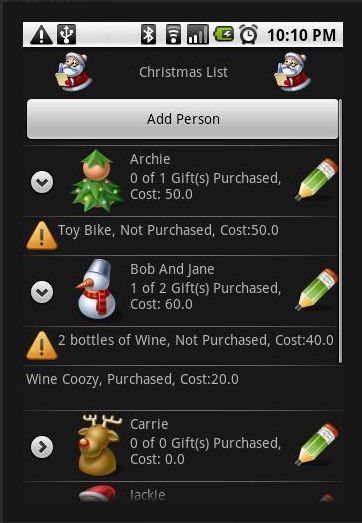
Free Christmas List
Keep track of gifts for Mom, Dad, the cousins, the uncles, the kids and anyone else on your list with this handy app. You can separate lists by person and even keep a running budget of how much you have spent and how much you have left, for each recipient--great for those of us who sometimes go a little nutty on the stockings stuffers. This version is free, but the Pro version is ad-free and adds an option to password protect your list from spying eyes. (Free, Android)
Keep track of gifts for Mom, Dad, the cousins, the uncles, the kids and anyone else on your list with this handy app. You can separate lists by person and even keep a running budget of how much you have spent and how much you have left, for each recipient--great for those of us who sometimes go a little nutty on the stockings stuffers. This version is free, but the Pro version is ad-free and adds an option to password protect your list from spying eyes. (Free, Android)
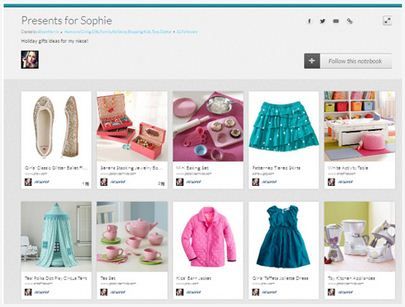
More than just a gift organization app, Springpad (a recent sponsor, who we totally love) is more like a personal digital assistant that lets you organize thoughts, lists, images, links, and more into "notebooks." For these purposes, you could have a "Gifts for Me" notebook, "Gifts for Mom," "Cookie Recipe Ideas for the Teachers" and so on--and they can even be made private which is a huge bonus. The visual layout is just pretty to look at and because each spring allows you to link to multiple items, links, media, coupon sites and more, the functionality goes way beyond holiday shopping. It's on the web, too and you can choose to share or not share whatever you wish. In fact, check out our editor Liz's array of awesome notebooks for inspiration!
[Presents for Sophie notebook by AllisonMorris]
ONLINE
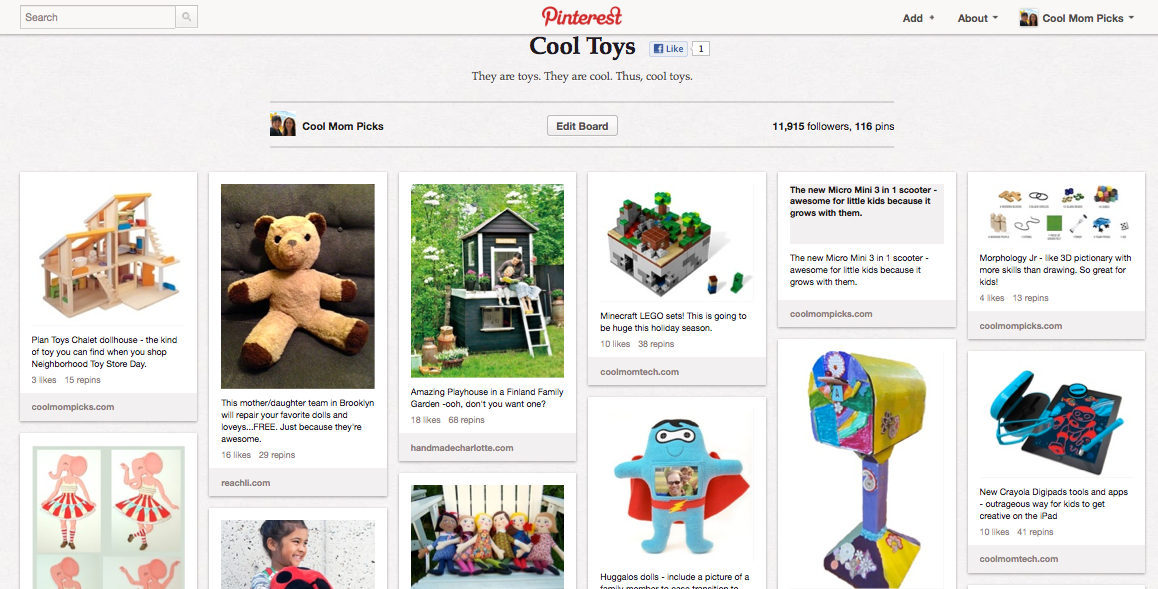
Pinterest
We just covered Pinterest's new secret boards and of course, holidays gifts are the perfect reason to take advantage of this new feature. One drawback as opposed to a similar service like Springpad is that you're only limited to three boards that can be kept shrouded in secrecy. But if you're already spending time on the site, this could be a great way to add to whatever you've already collected and find ideas from other boards. Check out the Cool Mom Picks Cool Toys Pinterest Board for some fun inspiration!
We just covered Pinterest's new secret boards and of course, holidays gifts are the perfect reason to take advantage of this new feature. One drawback as opposed to a similar service like Springpad is that you're only limited to three boards that can be kept shrouded in secrecy. But if you're already spending time on the site, this could be a great way to add to whatever you've already collected and find ideas from other boards. Check out the Cool Mom Picks Cool Toys Pinterest Board for some fun inspiration!
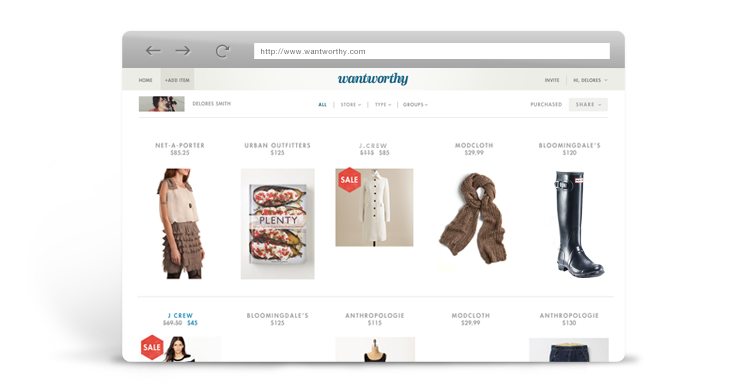
If you're going to be doing some shopping online, it only makes sense that you look for a few items for yourself, right? After all, you'd be doing everyone else a huge favor by picking out exactly what you want. And whatever you want online can be housed in one place with WantWorthy. Using a little "Want" button that you drag onto your browser toolbar, you can instantly create a list of items that are good for any gift-giving occasion at all.

Admittedly Google Spreadsheet is definitely not the sexiest option, but it certainly gets the job done. You can use this simple template to keep track of everyone's gifts and even share with family and friends who you want input from. This could be helpful for group gift options too where everyone can contribute their thoughts on ideas and budget. Since Google Docs is in the cloud, you (and other gifters) can always get to it without anyone needing to have an app or smartphone.
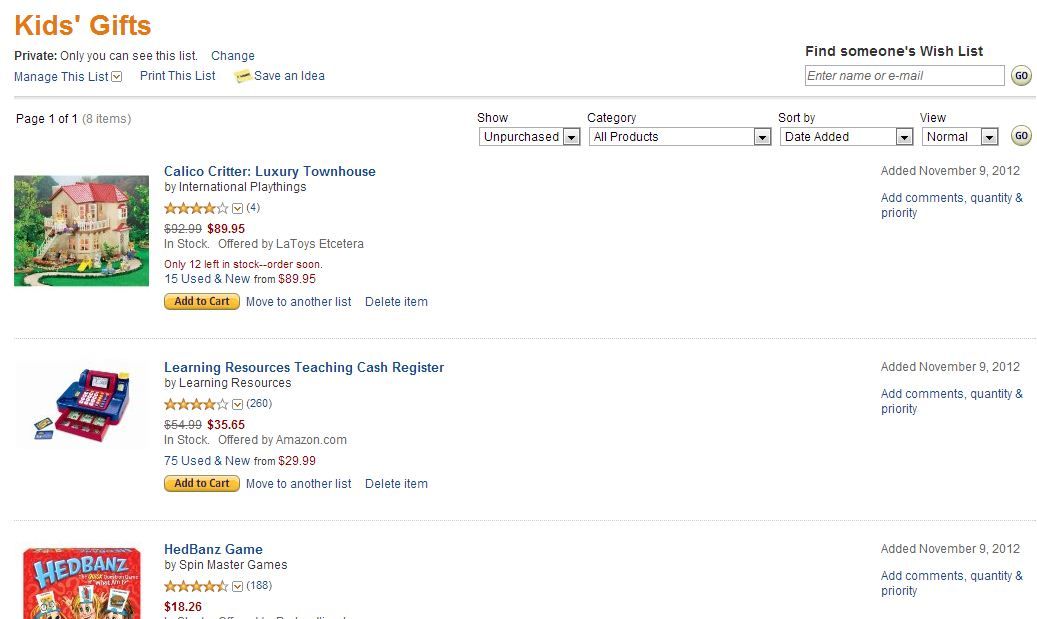
I'm on Amazon at least once a week and have started taking better advantage of its comprehensive Wishlist feature. With EVERYTHING available through Amazon, it's a perfect way to create lists for yourself and others, plus being able to purchase them directly. You can share these lists and just keep them going year-round, adding to them whenever you come across something that's list-worthy. I love that I can keep the lists and buy from the lists in the same place for the ultimate in convenience."
Jeana was certainly thorough, wasn't she?
More on organizing for shopping:
Organizing Your Online Shopping
Organize Your Christmas Shopping with New Gifts HD iPad App
An Online Tool to Consolidate Wishlists
Organize Your Christmas Shopping with New Gifts HD iPad App
An Online Tool to Consolidate Wishlists



















