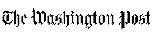It's important to use your time well, but there are limits! Never do you want to cross the line from efficient to rude, showing a lack of appropriate boundaries.
Tom Musbach listed the results of a survey by Yahoo!HotJobs (www.hotjobs.com) in which respondents ranked wireless and work/life balance misbehavior from worst to least aggravating:
"1. Accepting a personal call while in a meeting or presentation
2. Answering the phone or emails while at a business dinner
3. Talking on the phone while in the bathroom
4. Talking on the phone while in close quarters (such as a train, plane, or bus)
5. Answering a work call or email during personal time after work hours."
By turning off your phone during a meeting or appointment, it shows respect and is actually more efficient. If you take a call, it wastes time by interrupting the flow of the meeting, not to mention the time of the person(s) waiting for you to finish or having to recap what was discussed in your absence.
How are your boundaries? Any wireless etiquette advice you'd like to offer?
Welcome!
Thanks for visiting my blog. Hope you find some helpful hints for organizing your time and space. My passions are to help you make home a refuge instead of a crisis center, and to help you function in peace rather than chaos - at home or at work. I have switched my main blog to 1-2-3 ... Get Organized on WordPress, so please visit me there.
Wednesday, April 30, 2008
Tuesday, April 29, 2008
National Association of Professional Organizer's Best Residential Product for 2008
NAPO announced its Best Residential Product at its 2008 Annual Conference in Reno Nevada this month. It’s a system of clear plastic stackable containers called Neat Containers (www.neatcontainers.com).
Even though the containers stack, you can remove one without the rest falling down. There are several different sizes and several packages. They can be used in the kitchen, closets, the garage - any place you need storage.
Even though the containers stack, you can remove one without the rest falling down. There are several different sizes and several packages. They can be used in the kitchen, closets, the garage - any place you need storage.
Labels:
Closets,
Decluttering,
Organizing,
Products We Recommend
Monday, April 28, 2008
Organizing Your Herb Garden
Yesterday was a beautiful day here in Ohio – a good day to get my herb garden started. Because I want to give some of my friends and family my dried herbs for Christmas (don’t tell!), I decided to plant a lot.
I divided my herbs into perennials and annuals. I’m eventually going to plant the perennials in the ground so they can come back next year. The annuals will go into pots and long planters.
I started by mapping out the garden areas I want to use for perennials. In one plot, I’m going to put a row of thyme in the front because it’s the shortest. It has purple flowers. Behind the thyme I’ll put rosemary which is a little taller. And finally, I’ll have a row of lavender, which grows up to four feet tall and has purple flowers. Did you know that if you put lavender leaves in your bath, it will help you sleep?
In another plot, I’m going to put sage with a row of parsley behind it. Parsley is not a perennial, but a biennial. My parsley grew through the Ohio winter this year with several snows. But I think a cold winter helps it grow a second year, if I understand my research correctly. So if you live in a different part of the country, this may not happen for you. But you might try it – it can’t hurt. As you can tell, I’m learning as I go on this.
At the end of last summer, I cut the parsley but didn’t pull it up. Some grew back, and there were times when I brushed the snow off my parsley this winter and picked some for dinner. I’m still going to plant some more parsley, though, as only some of it grew back.
A couple of other perennials I already have growing are chives and mint. Both of these will take over everything around it, so you have to trim them back or pull out the excess. I grow a couple of types of mint, spearmint and peppermint.
One of the most refreshing summer drinks I’ve ever had is mint tea (without the tea!). To make a half gallon of mint tea, I pick a very generous handful of mint leaves (both kinds). If I have several hours, I’ll put them in a half gallon of water with about ½ cup or less of sugar. If I need it quickly, I pour a little boiling water over the mint leaves, let it steep for a bit and then add the sugar and cold water
But I digress!
The annuals I chose to grow this year include dill, marjoram, oregano, cilantro, and basil.
I’ve started both the perennials and annuals from seeds, planting them in planters. I’ll thin them according to package instructions. When it’s time to separate them and transplant them, I’ll put the perennials in the ground and the annuals in pots and planters. The cilantro doesn’t last very long, so I’ll start some now and some in a couple of weeks and some a couple of weeks later.
If you don’t want to go to the trouble of starting from seeds, you can always buy herb plants from a nursery or similar store. It’s easier but more expensive.
I divided my herbs into perennials and annuals. I’m eventually going to plant the perennials in the ground so they can come back next year. The annuals will go into pots and long planters.
I started by mapping out the garden areas I want to use for perennials. In one plot, I’m going to put a row of thyme in the front because it’s the shortest. It has purple flowers. Behind the thyme I’ll put rosemary which is a little taller. And finally, I’ll have a row of lavender, which grows up to four feet tall and has purple flowers. Did you know that if you put lavender leaves in your bath, it will help you sleep?
In another plot, I’m going to put sage with a row of parsley behind it. Parsley is not a perennial, but a biennial. My parsley grew through the Ohio winter this year with several snows. But I think a cold winter helps it grow a second year, if I understand my research correctly. So if you live in a different part of the country, this may not happen for you. But you might try it – it can’t hurt. As you can tell, I’m learning as I go on this.
At the end of last summer, I cut the parsley but didn’t pull it up. Some grew back, and there were times when I brushed the snow off my parsley this winter and picked some for dinner. I’m still going to plant some more parsley, though, as only some of it grew back.
A couple of other perennials I already have growing are chives and mint. Both of these will take over everything around it, so you have to trim them back or pull out the excess. I grow a couple of types of mint, spearmint and peppermint.
One of the most refreshing summer drinks I’ve ever had is mint tea (without the tea!). To make a half gallon of mint tea, I pick a very generous handful of mint leaves (both kinds). If I have several hours, I’ll put them in a half gallon of water with about ½ cup or less of sugar. If I need it quickly, I pour a little boiling water over the mint leaves, let it steep for a bit and then add the sugar and cold water
But I digress!
The annuals I chose to grow this year include dill, marjoram, oregano, cilantro, and basil.
I’ve started both the perennials and annuals from seeds, planting them in planters. I’ll thin them according to package instructions. When it’s time to separate them and transplant them, I’ll put the perennials in the ground and the annuals in pots and planters. The cilantro doesn’t last very long, so I’ll start some now and some in a couple of weeks and some a couple of weeks later.
If you don’t want to go to the trouble of starting from seeds, you can always buy herb plants from a nursery or similar store. It’s easier but more expensive.
Saturday, April 26, 2008
Poor Planning Humor
This has been around for years, and I was reminded of it when my daughter Sara sent it to me. Hope you get a laugh out of this, and your planning turns out better than this man's did.
Dear Sir,
I am writing in response to your request for addition information in block #3 of the accident reporting form. I put "Poor Planning" as the cause of my accident. You asked for a fuller explanation and I trust the following details will be sufficient.
I am a bricklayer by trade. On the day of the accident, I was working alone on the roof of a new six-story building. When I completed my work, I found I had some bricks left over which later were found to weigh 240 lbs. Rather than carry the bricks down by hand, I decided to lower them in a barrel by using a pulley which was attached to the side of the building at the sixth floor.
Securing the rope at ground level, I went up to the roof, swung the barrel out and loaded the bricks into it. Then I went down and untied the rope, holding it tightly to insure a slow descent of the 240 lbs of bricks.
You will note on the accident reporting form that my weight is 135 lbs. Due to my surprise at being jerked off the ground so suddenly, I lost my presence of mind and forgot to let go of the rope. Needless to say, I proceeded at a rapid rate up the side of the building.
In the vicinity of the third floor, I met the barrel which was now proceeding downward at an equally impressive speed. The explains the fractured skull, minor abrasions, and the broken collarbone, as listed in Section 3 of the accident reporting form.
Slowed only slightly, I continued my rapid ascent, not stopping until the fingers of my right hand were two knuckles deep into the pulley which I mentioned in Paragraph 2 of this correspondence. Fortunately by this time I had regained my presence of mind and was able to hold tightly to the rope, in spite of the excruciating pain I was now beginning to experience.
At approximately the same time, however, the barrel of bricks hit the ground, and the bottom fell out of the barrel. Now devoid of the weight of the bricks, the barrel weighed approximately 50 lbs. I refer you again to my weight. As you might imagine, I began a rapid descent down the side of the building.
In the vicinity of the third floor, I met the barrel coming up. This accounts for the two fractured ankles, broken tooth, and severe lacerations of my legs and lower body. Here my luck began to change slightly. The encounter with the barrel seemed to slow me enough to lessen my injuries when I fell into the pile of bricks and fortunately only three vertebrae were cracked.
I am sorry to report, however, as I lay there on the pile of bricks, in pain, unable to move and watching the empty barrel six stories above me, I again lost my composure and presence of mind and let go of the rope.
Dear Sir,
I am writing in response to your request for addition information in block #3 of the accident reporting form. I put "Poor Planning" as the cause of my accident. You asked for a fuller explanation and I trust the following details will be sufficient.
I am a bricklayer by trade. On the day of the accident, I was working alone on the roof of a new six-story building. When I completed my work, I found I had some bricks left over which later were found to weigh 240 lbs. Rather than carry the bricks down by hand, I decided to lower them in a barrel by using a pulley which was attached to the side of the building at the sixth floor.
Securing the rope at ground level, I went up to the roof, swung the barrel out and loaded the bricks into it. Then I went down and untied the rope, holding it tightly to insure a slow descent of the 240 lbs of bricks.
You will note on the accident reporting form that my weight is 135 lbs. Due to my surprise at being jerked off the ground so suddenly, I lost my presence of mind and forgot to let go of the rope. Needless to say, I proceeded at a rapid rate up the side of the building.
In the vicinity of the third floor, I met the barrel which was now proceeding downward at an equally impressive speed. The explains the fractured skull, minor abrasions, and the broken collarbone, as listed in Section 3 of the accident reporting form.
Slowed only slightly, I continued my rapid ascent, not stopping until the fingers of my right hand were two knuckles deep into the pulley which I mentioned in Paragraph 2 of this correspondence. Fortunately by this time I had regained my presence of mind and was able to hold tightly to the rope, in spite of the excruciating pain I was now beginning to experience.
At approximately the same time, however, the barrel of bricks hit the ground, and the bottom fell out of the barrel. Now devoid of the weight of the bricks, the barrel weighed approximately 50 lbs. I refer you again to my weight. As you might imagine, I began a rapid descent down the side of the building.
In the vicinity of the third floor, I met the barrel coming up. This accounts for the two fractured ankles, broken tooth, and severe lacerations of my legs and lower body. Here my luck began to change slightly. The encounter with the barrel seemed to slow me enough to lessen my injuries when I fell into the pile of bricks and fortunately only three vertebrae were cracked.
I am sorry to report, however, as I lay there on the pile of bricks, in pain, unable to move and watching the empty barrel six stories above me, I again lost my composure and presence of mind and let go of the rope.
Friday, April 25, 2008
Free Local Shredding
Neoshred (www.neoshred.com) is offering free shredding tomorrow, Saturday, April 26 from 9 to noon at their business location, 621 E. Tallmadge Avenue in Akron. You will be able to drive up and actually watch them shred your sensitive information. You are limited to 7 file boxes of paper.
Nice timing, isn't it, right after taxes? They said they will be offering this service 2-3 times a year, so watch the Akron Beacon Journal (www.ohio.com) for future free shredding announcements, or give Neoshred a call.
Nice timing, isn't it, right after taxes? They said they will be offering this service 2-3 times a year, so watch the Akron Beacon Journal (www.ohio.com) for future free shredding announcements, or give Neoshred a call.
Labels:
Decluttering,
Safety/Security,
Saving Money
Tip on Daffodils from my Master Gardener
Isn't it wonderful to have spring flowers coming up? I love it!! What a lovely reward for our hard work months ago. :-)
My Master Gardener friend has a tip on daffodils and narcissuses (or narcissi - I looked it up!). When they stop blooming, you may separate them if they are too crowded. You don't have to wait until the fall.
Thank you, Gerry!
My Master Gardener friend has a tip on daffodils and narcissuses (or narcissi - I looked it up!). When they stop blooming, you may separate them if they are too crowded. You don't have to wait until the fall.
Thank you, Gerry!
Thursday, April 24, 2008
Life Lock - Protecting Your Identity
My husband and I just signed up for Life Lock (www.LifeLock.com) to protect our identities. We were impressed by what Life Lock had to offer for only $10 per month: proactive identify theft protection with up to $1 million service guarantee. They even help you reduce your junk mail and credit card offers.
Each time you or someone else tries to open a credit card account in your name, you will be notified. And if your wallet is stolen, they will walk you through the process of of notifying your credit card companies and others.
Here's a quote from their website, "Our unique service enables individuals to strike back against identity thieves by helping them prevent identity fraud before it costs them thousands of dollars and hundreds of hours to restore their identity. "
Each time you or someone else tries to open a credit card account in your name, you will be notified. And if your wallet is stolen, they will walk you through the process of of notifying your credit card companies and others.
Here's a quote from their website, "Our unique service enables individuals to strike back against identity thieves by helping them prevent identity fraud before it costs them thousands of dollars and hundreds of hours to restore their identity. "
Wednesday, April 23, 2008
Decluttering in 5 - Check out the Shelf Life of Your Spices
I heard recently that if you have McCormick spices or herbs (other than black pepper) in the red and white tins, they are more than 15 years old!! So obviously, the decluttering task for the day is to check out your spices and toss those old ones. They can't be very bright after all this time. :-)
Before you toss those spices and herbs, add them to your grocery list so you're not caught without.
Before you toss those spices and herbs, add them to your grocery list so you're not caught without.
Labels:
Decluttering,
Decluttering in Five,
Kitchen,
Organizing,
Shopping
Tuesday, April 22, 2008
Earth Day Energy Tips
Happy Earth Day! Doesn't it seem there is a lot more buzz about Earth Day this year than previous years?
In honor of Earth Day, USA Today listed the following energy-saving tips:
" Replace regular light bulbs with compact fluorescent bulbs.
Replace outdoor lighting with a bulb or fixture equipped with a motion detector.
Buy appliances that have the ENERGY STAR label from the Environmental Protection Agency, because they use less energy and water than standard models.
Insulate walls and ceilings.
Add insulation to the water heater.
Lower water heater to 120 degrees and drain any sediment.
Install low-flow shower heads and toilets.
Check for and seal any cracks or gaps in walls particularly common in older homes with caulking and weather stripping.
Lower home thermostat.
Install a programmable thermostat to heat and cool rooms only when necessary.
Sources: Sierra Club, Environmental Defense Fund"
For more such information from USA Today go to: http://www.usatoday.com/news/nation/environment/2008-03-23-green-behavior_N.htm
In honor of Earth Day, USA Today listed the following energy-saving tips:
" Replace regular light bulbs with compact fluorescent bulbs.
Replace outdoor lighting with a bulb or fixture equipped with a motion detector.
Buy appliances that have the ENERGY STAR label from the Environmental Protection Agency, because they use less energy and water than standard models.
Insulate walls and ceilings.
Add insulation to the water heater.
Lower water heater to 120 degrees and drain any sediment.
Install low-flow shower heads and toilets.
Check for and seal any cracks or gaps in walls particularly common in older homes with caulking and weather stripping.
Lower home thermostat.
Install a programmable thermostat to heat and cool rooms only when necessary.
Sources: Sierra Club, Environmental Defense Fund"
For more such information from USA Today go to: http://www.usatoday.com/news/nation/environment/2008-03-23-green-behavior_N.htm
Monday, April 21, 2008
Product Review of Organizers - PDAs
Today I’ll review PDAs (personal digital assistants) – generically. It would be too complicated to review them all and there are plenty of websites that will do that for you.
The pros:
- PDAs are small, compact and convenient.
- You can store an enormous amount of information in a small space – addresses, phone numbers, calendar, files, and to-do lists.
- Some PDAs have the capacity to be used as a phone and can connect to the internet.
- A calculator is part of the menu.
- An alarm reminds you of important events or appointments, if you choose to use it.
- It interfaces with your computer and allows you to keep your information in both places.
- Information can be imported and exported to and from other PDAs.
- You can play games on it.
The cons:
- The calendar screen is small, making it hard to view the details of more than a couple of days.
- You must remember to charge it. If you don’t and your power dies, you must reprogram your settings – just happened to me today!! You can sync back all the information from your computer, but if you have entered anything onto your handheld and haven’t synced it to your computer, it is lost.
- They are more expensive than most paper or computer organizers.
- You must enter information using a stylus, which can be slower than writing. You can also write on the screen, but you must learn “graffiti” which is the handwriting the PDA can scan.
I especially love the fact that all my important information is with me at all times in a small place. The only major inconvenience I experience is not being able to see a week or month at a glance on my handheld. But whenever I’m working at my home office, I can see these on my computer.
The pros:
- PDAs are small, compact and convenient.
- You can store an enormous amount of information in a small space – addresses, phone numbers, calendar, files, and to-do lists.
- Some PDAs have the capacity to be used as a phone and can connect to the internet.
- A calculator is part of the menu.
- An alarm reminds you of important events or appointments, if you choose to use it.
- It interfaces with your computer and allows you to keep your information in both places.
- Information can be imported and exported to and from other PDAs.
- You can play games on it.
The cons:
- The calendar screen is small, making it hard to view the details of more than a couple of days.
- You must remember to charge it. If you don’t and your power dies, you must reprogram your settings – just happened to me today!! You can sync back all the information from your computer, but if you have entered anything onto your handheld and haven’t synced it to your computer, it is lost.
- They are more expensive than most paper or computer organizers.
- You must enter information using a stylus, which can be slower than writing. You can also write on the screen, but you must learn “graffiti” which is the handwriting the PDA can scan.
I especially love the fact that all my important information is with me at all times in a small place. The only major inconvenience I experience is not being able to see a week or month at a glance on my handheld. But whenever I’m working at my home office, I can see these on my computer.
Labels:
Organizers,
Organizing,
Time Management
Sunday, April 20, 2008
We were featured in Multitasking Mama's blog on Saturday, April 19. Check out her site at:
http://multitaskingmama.wordpress.com/2008/04/19/organizing-decluttering/.
http://multitaskingmama.wordpress.com/2008/04/19/organizing-decluttering/.
Labels:
1-2-3...Get Organized series,
Decluttering,
Links,
Organizing
Saturday, April 19, 2008
NAPO's Best Business Organizing Product for 2008 - NeatReceipts
The National Association of Professional Organizers announced its choice for The Best Business Organizing Product at this year's NAPO Conference. NeatReceipts is a digitized scanner that plugs right into your computer. You scan receipts, business cards, and documents into your computer. It will then organize them, using the key words on the receipts or documents. And then you can toss the paper!
NeatReceipts 3.0 version can turn your documents into PDF files. It will also search using keywords.
NeatReceipts is available at www.NeatReceipts.com, www.Staples.com, and other locations. The retail price is $229.99, but I found other websites offering it for less.
NeatReceipts 3.0 version can turn your documents into PDF files. It will also search using keywords.
NeatReceipts is available at www.NeatReceipts.com, www.Staples.com, and other locations. The retail price is $229.99, but I found other websites offering it for less.
Labels:
Computer,
Decluttering,
Office,
Organizing,
Products We Recommend
Friday, April 18, 2008
It's that Time Again - Swapping Out Your Seasonal Clothes
If you haven't done so already, it's time to think about swapping out your winter clothes for summer ones. I am in the process of going through my winter clothes today - I've made it through the closet. Next, on to drawers and shelves!
I keep my off-season clothes in another location, so before bringing them into my closet, I went through my closet and made four categories: give away, store for next winter, keep in the closet for transitional days, and clothes I use year-round.
I was very proud of myself - I was fairly ruthless. If I haven't worn it this past winter or I don't love it, even if it is a perfectly good piece of clothing, I got rid of it. After getting rid of a LOT of winter clothes in the fall before putting them in my closet, my closet is at a rather manageable place.
If your closet is large enough for all your clothes, you may want to rearrange your in-season clothes to be more accessible than your off-season clothes.
Whatever the case, you'll want to group your clothing into like categories. I put all my athletic clothes in one location - t-shirts and work-out clothes. I grouped dressy tops together by color and casual tops together by color. The same with the pants. Suits or outfits that go together are a separate group. And dresses another group.
The same can be done with your folded clothes, whether they live in drawers or shelves. It's a great time to go through your socks and get rid of loners or those with holes. Same with underwear and night clothes.
And don't forget your shoes! Make sure your summer shoes are more accessible and your winter shoes less accessible. Be ruthless here, as well.
As you go through this process each spring and fall, your job will become more and more manageable, as your clothing will be pared down to what you use and love.
I keep my off-season clothes in another location, so before bringing them into my closet, I went through my closet and made four categories: give away, store for next winter, keep in the closet for transitional days, and clothes I use year-round.
I was very proud of myself - I was fairly ruthless. If I haven't worn it this past winter or I don't love it, even if it is a perfectly good piece of clothing, I got rid of it. After getting rid of a LOT of winter clothes in the fall before putting them in my closet, my closet is at a rather manageable place.
If your closet is large enough for all your clothes, you may want to rearrange your in-season clothes to be more accessible than your off-season clothes.
Whatever the case, you'll want to group your clothing into like categories. I put all my athletic clothes in one location - t-shirts and work-out clothes. I grouped dressy tops together by color and casual tops together by color. The same with the pants. Suits or outfits that go together are a separate group. And dresses another group.
The same can be done with your folded clothes, whether they live in drawers or shelves. It's a great time to go through your socks and get rid of loners or those with holes. Same with underwear and night clothes.
And don't forget your shoes! Make sure your summer shoes are more accessible and your winter shoes less accessible. Be ruthless here, as well.
As you go through this process each spring and fall, your job will become more and more manageable, as your clothing will be pared down to what you use and love.
Wednesday, April 16, 2008
Product Review of Organizers - The Planner Pad
The Planner Pad is not your average schedule book. Instead of the usual two pages for a week’s schedule, there is so much more on those two pages!
The top third of the page is dedicated to “Weekly Lists of Activities by Categories”. This becomes your master to-do list. Instead of a long grocery list of to-dos, there are seven separate lists spread out horizontally. It is conducive to grouping like activities together under a single category.
The next third is for your daily to-do list. As you prioritize your master list according to importance and urgency, you determine which day that activity will be done and enter it on the corresponding daily to-do list.
The bottom third is for appointments and designated times you want to accomplish your daily to-dos. The three categories act as a funnel, helping you list everything that is on your mind, pick out the priority items, and schedule them. So by the time you have put them on your schedule, you have sifted through your list for the highest priority activities for that week.
Each week also includes a list for notes and calls and a list for expenses. A small monthly calendar for that month, the previous one, and the next month are shown for easy reference.
The Planner Pad has a section for important phone numbers, a one page three-year calendar, an expanded three-year calendar with room to jot down plans and events, a three-year list of holidays, a time zone map, pages for notes, and pages for goals and projects. The scheduling pages for each month are preceded by a month-at-a-glance calendar for that month.
The Planner Pad comes with a 20-30 minute audio CD which introduces the Planner Pad and its funnel system, presented by Gary Parker, the owner of Planner Pads. Not only does he walk you through the use of the Planner Pad, but he gives you time management tips and other planning pointers. Written instructions are also included to help you get started.
The Planner Pad includes 53 weeks of schedules, which can start in January, April, June, or October. The two sizes are executive and personal and cost $25.95 and $24.95 respectively. To purchase the Planner Pad go to www.PlannerPad.com.
The top third of the page is dedicated to “Weekly Lists of Activities by Categories”. This becomes your master to-do list. Instead of a long grocery list of to-dos, there are seven separate lists spread out horizontally. It is conducive to grouping like activities together under a single category.
The next third is for your daily to-do list. As you prioritize your master list according to importance and urgency, you determine which day that activity will be done and enter it on the corresponding daily to-do list.
The bottom third is for appointments and designated times you want to accomplish your daily to-dos. The three categories act as a funnel, helping you list everything that is on your mind, pick out the priority items, and schedule them. So by the time you have put them on your schedule, you have sifted through your list for the highest priority activities for that week.
Each week also includes a list for notes and calls and a list for expenses. A small monthly calendar for that month, the previous one, and the next month are shown for easy reference.
The Planner Pad has a section for important phone numbers, a one page three-year calendar, an expanded three-year calendar with room to jot down plans and events, a three-year list of holidays, a time zone map, pages for notes, and pages for goals and projects. The scheduling pages for each month are preceded by a month-at-a-glance calendar for that month.
The Planner Pad comes with a 20-30 minute audio CD which introduces the Planner Pad and its funnel system, presented by Gary Parker, the owner of Planner Pads. Not only does he walk you through the use of the Planner Pad, but he gives you time management tips and other planning pointers. Written instructions are also included to help you get started.
The Planner Pad includes 53 weeks of schedules, which can start in January, April, June, or October. The two sizes are executive and personal and cost $25.95 and $24.95 respectively. To purchase the Planner Pad go to www.PlannerPad.com.
Labels:
Organizers,
Organizing,
Products We Recommend
Tuesday, April 15, 2008
Product Review of Organizers - Daily Home Planner
As promised, I will review several organizing tools as a follow up to our survey in March asking which tool do you use most often to organize your time. The survey results were: wall calendar 17%, PDA 14%, cell phone 7%, pocket calendar 14%, notebook/spiral 42%, and other 10%.
I'll be looking at several different styles to give you a variety of options to explore. Today I'll be looking at the Daily Home Planner by Sarah Kimmel.
Sarah Kimmel has an amazing product – her Daily Home Planner! The Daily Home Planner is a computer-based system that helps you organize your time, finances, menus, goals, contacts, journaling, and lists. It’s a one-stop organizing system for all areas of your life.
You can document a daily routine for yourself and for other family members. So when you look at your day, you see the routines and appointments for the whole family. Sarah especially recommends this system for home-schoolers, where each child’s daily school routine is readily seen. When you switch to a monthly view, just your appointments show up, without all the daily routines.
The Daily Home Planner helps you set up a budget and allocate income to the categories you have chosen in your budget. As you spend and record, each category shows the current total.
Planning menus is a snap, too. You enter recipes onto your program, and you can click and drag them to the day you want to serve them. The ingredients are then transferred to your shopping list!
There’s a section for journaling, including things you’ve learned that day and a place for pictures. And for list lovers – you can create to do lists, grocery lists, and any other list you can imagine!
Create a contact list for the whole family using the reference section. There’s lots of room for information for each contact. And there’s a box you can check if the contact is one to be called in an emergency.
There’s even a babysitter’s list! Print out the routines for each child during the period of time covered, as well as your own specific instructions and the emergency numbers you designated.
Sarah provides a demo on her site for each section of her planner. She also includes a detailed printed list of instructions in her help section on the program, to get you started. And all for only $34.95 at www.dailyhomeplanner.com.
I'll be looking at several different styles to give you a variety of options to explore. Today I'll be looking at the Daily Home Planner by Sarah Kimmel.
Sarah Kimmel has an amazing product – her Daily Home Planner! The Daily Home Planner is a computer-based system that helps you organize your time, finances, menus, goals, contacts, journaling, and lists. It’s a one-stop organizing system for all areas of your life.
You can document a daily routine for yourself and for other family members. So when you look at your day, you see the routines and appointments for the whole family. Sarah especially recommends this system for home-schoolers, where each child’s daily school routine is readily seen. When you switch to a monthly view, just your appointments show up, without all the daily routines.
The Daily Home Planner helps you set up a budget and allocate income to the categories you have chosen in your budget. As you spend and record, each category shows the current total.
Planning menus is a snap, too. You enter recipes onto your program, and you can click and drag them to the day you want to serve them. The ingredients are then transferred to your shopping list!
There’s a section for journaling, including things you’ve learned that day and a place for pictures. And for list lovers – you can create to do lists, grocery lists, and any other list you can imagine!
Create a contact list for the whole family using the reference section. There’s lots of room for information for each contact. And there’s a box you can check if the contact is one to be called in an emergency.
There’s even a babysitter’s list! Print out the routines for each child during the period of time covered, as well as your own specific instructions and the emergency numbers you designated.
Sarah provides a demo on her site for each section of her planner. She also includes a detailed printed list of instructions in her help section on the program, to get you started. And all for only $34.95 at www.dailyhomeplanner.com.
Labels:
Organizers,
Organizing,
Products We Recommend
Monday, April 14, 2008
Spring Cleaning Using Household Items - Salt, Newspaper, Coffee Filters, and Olive Oil
This will be the last installment of spring cleaning using household items, unless you have some tips you want to pass along!
Salt - Mix 1/2 cup salt and a quart of hot water. Pour the salt water mixture down your drain to give it a good cleaning.
Newspapers
- To deodorize and dry out shoes, stuff them with newspaper overnight. Note: to keep shoes from smelling, don't wear them two days in a row.
- To freshen food containers or themoses, stuff with newspaper and let it sit overnight.
- Some people swear by using newspaper to clean windows. I don't like ending up with black hands!
Salt - Mix 1/2 cup salt and a quart of hot water. Pour the salt water mixture down your drain to give it a good cleaning.
Newspapers
- To deodorize and dry out shoes, stuff them with newspaper overnight. Note: to keep shoes from smelling, don't wear them two days in a row.
- To freshen food containers or themoses, stuff with newspaper and let it sit overnight.
- Some people swear by using newspaper to clean windows. I don't like ending up with black hands!
Coffee filters - use them to clean windows or glass if you run out of paper towels. They don't leave any lint or residue. (And for a vice versa - if you run out of coffee filters, you can use paper towels in your coffee maker!)
Olive oil - rub on stainless steel or chrome to shine them. Ammonia and similar products can dull or corrode them.
Friday, April 11, 2008
Managing Your Time, Energy, and Clutter - With Application to MS
I am happy to announce a new book in the 1-2-3 ... Get Organized series: Three Steps to Managing Your Time, Energy and Clutter - with Application to Multiple Sclerosis.
As you may remember, I spoke to MS patients from Oak Clinic in Canton, Ohio in February on this subject. After collaborating with the staff from Oak Clinic, doing my own research, and drawing on my organizational experience, I created this tool especially for those suffering with MS. The workbook helps MS sufferers determine the legacy they want to leave, which, in turn, guides them in how they spend their time, gifts, and energy.
The workbook also serves as a portable filing system as well as a reminder system for important dates, appointments, and information. Included are ways to conserve and maintain energy and ways to effectively deal with clutter.
If you know someone who struggles with MS, this might be a helpful tool you could give them to lighten their burden!
As you may remember, I spoke to MS patients from Oak Clinic in Canton, Ohio in February on this subject. After collaborating with the staff from Oak Clinic, doing my own research, and drawing on my organizational experience, I created this tool especially for those suffering with MS. The workbook helps MS sufferers determine the legacy they want to leave, which, in turn, guides them in how they spend their time, gifts, and energy.
The workbook also serves as a portable filing system as well as a reminder system for important dates, appointments, and information. Included are ways to conserve and maintain energy and ways to effectively deal with clutter.
If you know someone who struggles with MS, this might be a helpful tool you could give them to lighten their burden!
Thursday, April 10, 2008
Tips from a Master Gardener
One of the ladies in my acquatics class is a master gardener, and she passed along a couple of gardening tips for the spring.
1. Don't put down weed killer until the forsythia blooms, as it does no good before then - a waste of time, energy, and money.
2. When you're raking up the leaves that have collected from the winter, don't put them in your compost pile or on your gardening plot, as they may contain mold. Put them in your recycling bags and get them off your property!
1. Don't put down weed killer until the forsythia blooms, as it does no good before then - a waste of time, energy, and money.
2. When you're raking up the leaves that have collected from the winter, don't put them in your compost pile or on your gardening plot, as they may contain mold. Put them in your recycling bags and get them off your property!
Wednesday, April 9, 2008
Dinner in 10 - Lime Dill Chicken
An easy recipe that was well received at my house this week - lime dill chicken. Simply sprinkle lime juice and dried or fresh dill on chicken tenderloins while they're cooking over medium high heat. I took half a lime and squeezed it over the chicken. When I turned the chicken over, I squeezed more lime juice over the chicken.
Serve with a veggie tray and a hearty roll.
If you'd like more quick and easy recipes, see our Hassle Free Dinners CD, 52 weeks of dinner menus, grocery lists and instructions for quick and easy meals www.1-2-3getorganized.com.
Serve with a veggie tray and a hearty roll.
If you'd like more quick and easy recipes, see our Hassle Free Dinners CD, 52 weeks of dinner menus, grocery lists and instructions for quick and easy meals www.1-2-3getorganized.com.
Tuesday, April 8, 2008
Spring Cleaning Using Household Items - Lemons
Here are some more great spring cleaning tips, this time using lemons! Did you know lemon juice disinfects?
- To clean up those stained plastic and wooden cutting boards, squeeze the juice of half a lemon onto the board. Let it sit for 20 minutes. Rinse with water.
- To remove tea stains on cloth, combine lemon juice with an equal amount of water. Dip a Q-tip in the lemon juice mixture, and dab at the stain. Or you can put the mixture into an eye dropper and drip onto the stain. Thoroughly flush with cool water.
- Combine lemon juice with baking soda and use in place of abrasive cleaners.
- To clean up those stained plastic and wooden cutting boards, squeeze the juice of half a lemon onto the board. Let it sit for 20 minutes. Rinse with water.
- To remove tea stains on cloth, combine lemon juice with an equal amount of water. Dip a Q-tip in the lemon juice mixture, and dab at the stain. Or you can put the mixture into an eye dropper and drip onto the stain. Thoroughly flush with cool water.
- Combine lemon juice with baking soda and use in place of abrasive cleaners.
Monday, April 7, 2008
Organize Your Family Vacation
If you haven't booked your vacation spot, don't wait!! It's easier to find what you want the earlier you start.
I recently organized a family vacation for my parents, my siblings and their families and our family. If you are working with others besides your own family, take into consideration location, location, location. Our family is spread out and we chose a place somewhat between us.
You also need to consider special needs - sleeping arrangments - couples, children, single adults, gender; pets coming along; price; interests of those coming along (golfing, tennis, etc.); and the dates when everyone is available.
If you have friends who have been to the location you chose, get their advice. I looked online for suitable housing. Needing a place that accepts dogs narrowed down the field. I looked at the "touristy" sites as well as places offered by individual property owners. And a couple of siblings offered websites to look at, as well.
We had to weigh price with amenities - we could get a couple of townhouses, with pools, tennis and golfing. But we chose a large house instead so we could all be together and have a common place to eat, play games, etc. It was a little more expensive, and there was no pool, tennis courts, or golfing on site, but they are available nearby. But there were other amenities we hadn't counted on - a pool table, foosball table, and horse back riding.
I found it very helpful to talk to people onsite at the various locations we were considering to get all our questions asked. You certainly don't want surprises when you arrive!
I communicated with family members via email at each decision point so we could make choices in a timely manner. It took a couple of weeks before we waded through everything, but everyone seems to be happy with the choice. If you are just planning for your own family, it will be much simpler!
Happy Vacation!
I recently organized a family vacation for my parents, my siblings and their families and our family. If you are working with others besides your own family, take into consideration location, location, location. Our family is spread out and we chose a place somewhat between us.
You also need to consider special needs - sleeping arrangments - couples, children, single adults, gender; pets coming along; price; interests of those coming along (golfing, tennis, etc.); and the dates when everyone is available.
If you have friends who have been to the location you chose, get their advice. I looked online for suitable housing. Needing a place that accepts dogs narrowed down the field. I looked at the "touristy" sites as well as places offered by individual property owners. And a couple of siblings offered websites to look at, as well.
We had to weigh price with amenities - we could get a couple of townhouses, with pools, tennis and golfing. But we chose a large house instead so we could all be together and have a common place to eat, play games, etc. It was a little more expensive, and there was no pool, tennis courts, or golfing on site, but they are available nearby. But there were other amenities we hadn't counted on - a pool table, foosball table, and horse back riding.
I found it very helpful to talk to people onsite at the various locations we were considering to get all our questions asked. You certainly don't want surprises when you arrive!
I communicated with family members via email at each decision point so we could make choices in a timely manner. It took a couple of weeks before we waded through everything, but everyone seems to be happy with the choice. If you are just planning for your own family, it will be much simpler!
Happy Vacation!
Friday, April 4, 2008
Protecting Your PC from a Crash
I have recently discovered www.Carbonite.com, a service that backs up all the files on your computer continuously offsite so if your computer crashes, you don't lose all your data.
This service is only $49.99 a year or $89.99 for a two year subscription. You can try a two-week trial if you wish. If you have a crash, you just go back to the website and push a button to restore your data, which will take a few days, but you'll have it!
The initial back-up will take several days to get all your files copied, but after that, new information is backed up in a few seconds. $49.99 is a small price to pay for the security of having protected files!
This service is only $49.99 a year or $89.99 for a two year subscription. You can try a two-week trial if you wish. If you have a crash, you just go back to the website and push a button to restore your data, which will take a few days, but you'll have it!
The initial back-up will take several days to get all your files copied, but after that, new information is backed up in a few seconds. $49.99 is a small price to pay for the security of having protected files!
Wednesday, April 2, 2008
We're Featured in Christian Women Online Magazine
Check out this month's Book Buzz on Christian Women Online Magazine (www.christianwomenonline.net/BookBuzz.htm) for a mention of our 1-2-3 ... Get Organized series, written by Laurel Wreath. While you're there, read her other reviews, and refresh yourself with the abundance of inspirational and practical living advice throughout the site!
Tuesday, April 1, 2008
Spring Cleaning Using Household Items - Vinegar
Another installment using household items for spring cleaning - this time using vinegar.
- To remove coffee or tea stains from the inside of a cup, measure two tablespoons of vinegar into the cup and swish it around. Use a cloth, if necessary, to reach all the stains. Wash with soap.
- To get rid of salt stains on boots or shoes, dip a cloth into vinegar. Those white stains will wipe right off!
- To deodorize a garbage disposal, fill ice trays with vinegar. Freeze. Run the vinegar ice cubes through the disposal, followed by a blast of cold water.
- To clean a teakettle, boil a mixture of water and vinegar in the kettle. Wipe away any residue.
- To freshen a coffeemaker, fill the water reservoir with a mixture of vinegar and water. "Brew" this mixture, followed by several cycles of plain water.
- To clean a dishwasher, run an empty dishwasher through a cycle with a cup of vinegar. Do this once a month to reduce soap buildup on the inner mechanisms and glassware.
- To remove coffee or tea stains from the inside of a cup, measure two tablespoons of vinegar into the cup and swish it around. Use a cloth, if necessary, to reach all the stains. Wash with soap.
- To get rid of salt stains on boots or shoes, dip a cloth into vinegar. Those white stains will wipe right off!
- To deodorize a garbage disposal, fill ice trays with vinegar. Freeze. Run the vinegar ice cubes through the disposal, followed by a blast of cold water.
- To clean a teakettle, boil a mixture of water and vinegar in the kettle. Wipe away any residue.
- To freshen a coffeemaker, fill the water reservoir with a mixture of vinegar and water. "Brew" this mixture, followed by several cycles of plain water.
- To clean a dishwasher, run an empty dishwasher through a cycle with a cup of vinegar. Do this once a month to reduce soap buildup on the inner mechanisms and glassware.
Subscribe to:
Posts (Atom)